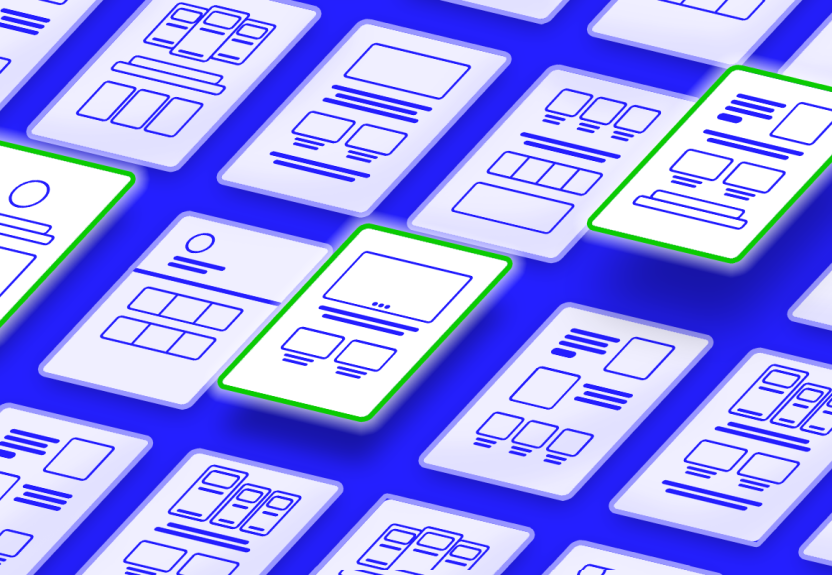1st July 2023 marks the end of Universal Analytics (UA) and the deadline for migrating to Google Analytics 4 (GA4). The change was officially announced in October 2020, and will completely revolutionise the way we track user data.
As a leading marketing agency, we understand how important data is to inform your marketing decisions. In this guide, we’ll explain the difference between UA and GA4 and how it affects the way we track results.
What’s the difference between Universal Analytics and Google Analytics 4?
One of the key differences between UA and GA4 is that now all hits are known as events, whereas in UA hits are categorised into sessions, page views and other individual types of hits. There are also some changes to metrics and terminology used to describe how Google tracks user activity.
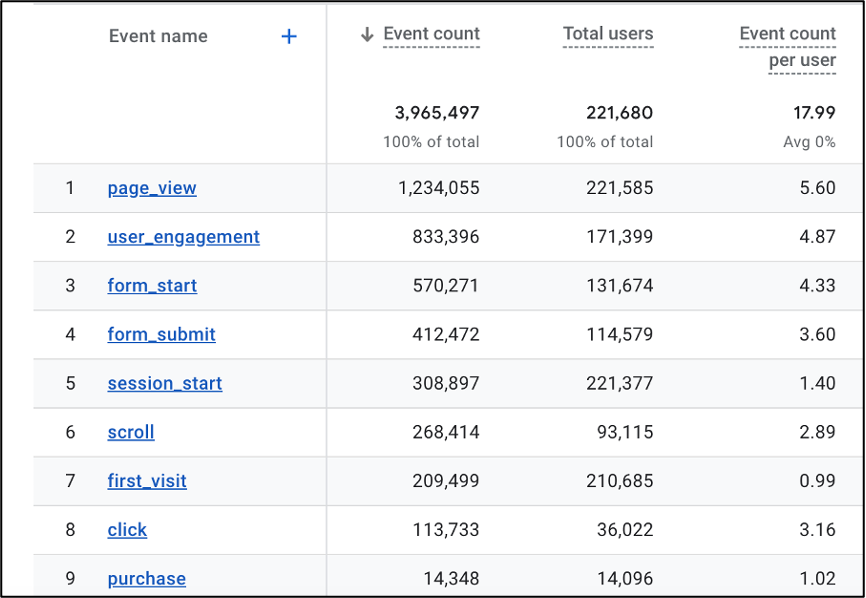
Views and Data Streams
In UA, views are set up as a subsection of a property and are where filters can be applied and saved. In GA4 there are no longer different views, but data streams. For example, you could track data streams from apps, or multiple websites which can be aggregated together.
Bounce rate and engagement rate
In UA the bounce rate measures the percentage of people who visit your website but leave without viewing another page. While the bounce rate still exists in GA4, it’s calculated differently. Essentially, in GA4 a bounce rate is the opposite of your engagement rate.
So, what’s the engagement rate? Well, an engaged session must either last longer than 10 seconds, trigger a conversion event or view two or more pages.
This change to bounce rate means that audience engagement is measured more accurately. In UA, a user could spend 5 minutes reading a useful blog or product page and leave the website having gained the information they needed. However, this would still be recorded as a bounce.
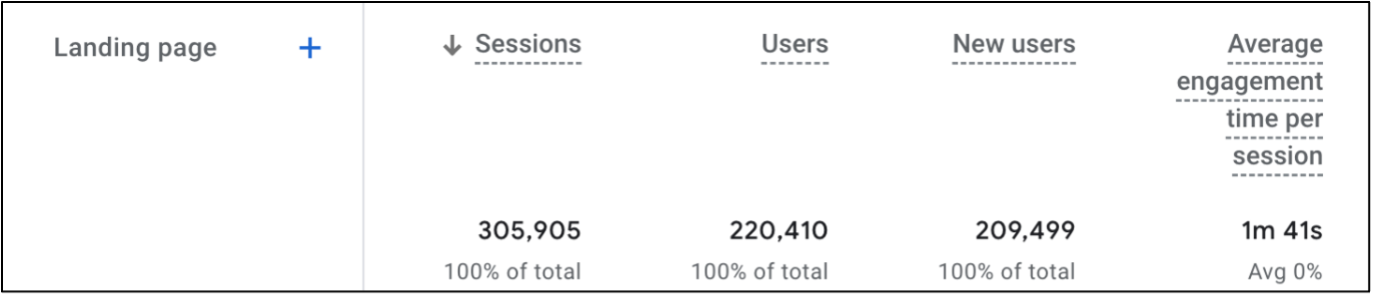
Sessions
The way sessions are recorded in GA4 is one of the biggest differences between UA and GA4. In UA, a session is a group of hits recorded for a user in a specific period of time, whereas in GA4 this is a group of events which starts from a session_start event.
In GA4 sessions, it’s likely that you’ll see a reduction in recorded session results. This is because users can join a session from different traffic sources without breaking a session, and because session timeouts are recorded differently.
For example, if a user clicks on a link from a Facebook advert, adds the product from the promotion to their bag, but then remembers they have a promo code in their email, so they go back to their email and click back to the website through a link in their emails, in UA this would be tracked as two separate sessions, whereas in GA4 this would be tracked as one session with two traffic sources.
The way that sessions time out has also changed, for example in UA, the session times out after 30mins if no activity is logged 30mins after the last hit. Whereas in GA4, while the session time out is still 30mins, the 30mins is measured between user engagement, meaning that if the site or app is not in the foreground no events will be sent and the session will be timed out. It’s worth noting that session timeout lengths can be changed manually in both UA and GA4.
Currently, UA sessions break at midnight and start again the following day, whereas in GA4 sessions can extend across several days but can still be considered the same session.
Enhanced measurements
A benefit of GA4 is that you can automatically track some user events, including;
• Page views
• Scrolls
• Outbound clicks
• Site search
• Form interactions
• Video engagement
• File downloads
In Universal Analytics, you would need to set up individual tracking and goals to measure user engagement with the help of Google Tag Manager. In GA4, more goal tracking can be set up within GA4 itself, but it doesn’t look like we’ll be saying goodbye to Tag Manager any time soon.
Conversion tracking is also set up slightly differently in GA4, for example in UA pages, sessions or session durations can be set up as Goal Conversions, whereas in GA4 only events can be marked as conversions. Often, we would track thank you pages as a sign that someone has filled in a form, whereas now the event of filling a form can be tracked in GA4.
Reporting
Reports also look a lot different in GA4 compared to Universal Analytics. GA4 has fewer standard reports built in - in total, standard reports have been reduced down from 30 to just 3 reports. There is more of a focus on custom reporting, which can be set up as an “Exploration”.
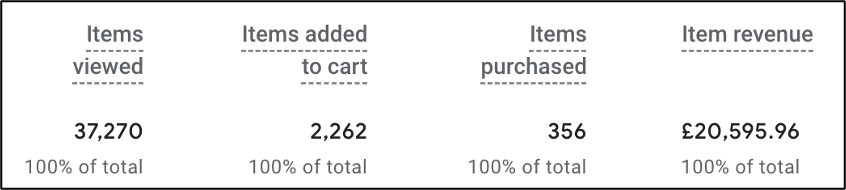
Segments
Creating segments is also different in GA4 in comparison to Universal Analytics. Previously segments could only be set up as User Segments, or Session Segments. GA4 introduces Event Segments. Segments have also moved to the Exploration tab, the same area where you can build reports.
Google Signals
Google Analytics 4 allows users to activate Google Signals as a feature in analytics. It records session data from users who have signed into their Google accounts and switched on Ads Personalization and allows for cross-device tracking and reporting.
By collecting session data, Google Sessions provides us with information on cross-platform reporting, remarketing audiences, advertising reporting features and user demographics.
As we transition towards cookieless marketing, Google Signals becomes a valuable tool as it can be used as a Reporting Identity when User ID is unavailable. Reducing reliance on personal data.
What else can I expect from GA4?
The introduction of GA4 is expected to give us more accurate reporting data as it can measure, unify and de-duplicate user interaction data. By measuring the ways users interact with your website you’ll get better insights into your audience’s user journey.
GA4 also aims to tackle privacy concerns as its new property adapts to a changing environment and changing attitude towards cookies. GA4 will also be able to offer more insights as it allows for machine learning.
How can M3 help?
When working with us here at M3, you don’t need to be a GA aficionado. We break down the data from Google Analytics and explain the insights to you as part of our monthly reports. We also provide real-time data if you want to keep your finger on the pulse with your audience data.
We’re confident that our digital marketing team can deliver results, but don’t just take our word for it - you can see how we were able to drive leads for our client Amplifi here.
Request a free proposal for a tailored digital solution today!